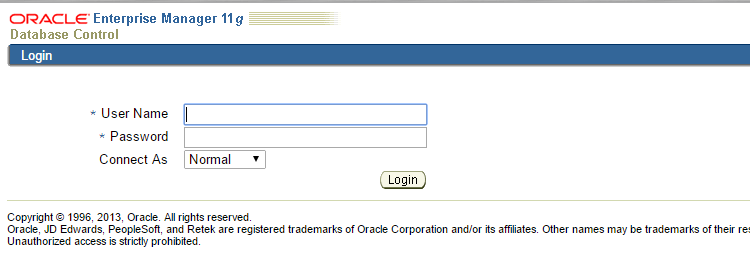2014 is almost finished , new year will starting soon usually i don't list what i have done, but there is always start point for everything. it was very busy year on all level : Personal, Work and as oracle ACE.
One of the major achievement for me this year is created and lead Jordan Amman Oracle User group which is the first Oracle Group in Jordan and I am working now to organize next event for this group and this is taking most of time now.
The 2014 Summary :-
Let's Start with Conference :-
- Dublin Conference.
- Dubai Conference.
- OTN Mena Tour.
- Dublin Again :)
- Oracle open World.
- New Zealand.
Sure during most of these conferences i was organizing RAC ATTACK Event around the world and simply it successful year for this amazing event.
Don't forget the webinar as well.
I have to mention One of the most amazing event all the time which is oracle open world, This is was my first time in SF OOW I met most of the people in oracle community i will try to mention all of them but i am sorry if i forgot someone :-
- Gurcan Orhan
- Yury Velikanov
- Kai Yu
- Jeff Smith
- Kellyn PotVin-Gorman.
- Danny Bryant
- Don Seiler.
- Steve karam
- Sarah Craynon Zumbrum
- Leighton Nelson
- René Antúnez Berdejo ( i met twice this year ) .
- Francisco Munoz ( i met him in NZ ).
And Sure other People , my first time in OOW was my first time to present in this Big Event I would like to thank Debra Lilley to give me this chance :)
I also enjoyed my time with best company Gurcan Orhan He is amazing person and would like to meet him again who knows next conference or maybe in Turkey.
i enjoyed my time hanging out with ACE and ACED, a lot of activity to do in OOW such as presentation, Concert .. etc.
don't forgot this year i wrote three articles to different magazine and i still have a lot of different topics to share, My Blog i wrote blog post related to fusion middleware and Timesten in memory database most of these article what i faced in my real life challenging but amazing at the same time.
i was the first one in the middle east ( Jordan ) who appeared in Oracle Magazine Peer to Peer Thanks for Oracle ACE program i am really proud to be member of this amazing community.
I created magazine on flip-board that collect all the good articles posted by oracle community and share under one place and i am contribute in another one Thanks for my friend Leighton Nelson.
the both magazine are simply amazing both sharing different idea.
I also passed Fusion middleware exam and upgrade my OCP certification.
Finally I am really proud of one of the most achievement for this year which is created JAOUG ( Jordan Amman Oracle user group) i am working too hard to make this group success, i would like to give special thanks to Heli Helskyaho who supported me and gave me an idea to launch the group when i was in OOW.
i am sure 2015 will bring new things to me, 2014 was amazing year and fun at the same time. "Enshalla" 2015 will be more interesting i welcome any new challenge.
Cheers
Osama Mustafa